二十、路由嵌套
1. 什么是路由嵌套
嵌套路由,又称子路由。- 在实际应用中,通常
由多层嵌套的组件组合而成。
2. 实战
- 创建用户信息组件,在
views/user目录下创建一个名为Profile.vue的视图组件:
<template>
<h1>个人信息</h1>
</template>
<script>
export default {
name: "UserProfile"
}
</script>
<style scoped>
</style>
复制代码- 创建用户列表组件,在
views/user目录下创建一个名为List.vue的视图组件:
<template>
<h1>用户列表</h1>
</template>
<script>
export default {
name: "UserList"
}
</script>
<style scoped>
</style>
复制代码- 修改
Main.vue首页视图,使用Element UI布局容器组件:
<template>
<div>
<el-container>
<el-aside width="200px">
<el-menu :default-openeds="['1']">
<el-submenu index="1">
<template slot="title"><i class="el-icon-caret-right"></i>用户管理</template>
<el-menu-item-group>
<el-menu-item index="1-1">
<!--插入的地方-->
<router-link to="/user/profile">个人信息</router-link>
</el-menu-item>
<el-menu-item index="1-2">
<!--插入的地方-->
<router-link to="/user/list">用户列表</router-link>
</el-menu-item>
</el-menu-item-group>
</el-submenu>
<el-submenu index="2">
<template slot="title"><i class="el-icon-caret-right"></i>内容管理</template>
<el-menu-item-group>
<el-menu-item index="2-1">分类管理</el-menu-item>
<el-menu-item index="2-2">内容列表</el-menu-item>
</el-menu-item-group>
</el-submenu>
<el-submenu index="3">
<template slot="title"><i class="el-icon-caret-right"></i>系统管理</template>
<el-menu-item-group>
<el-menu-item index="3-1">用户设置</el-menu-item>
</el-menu-item-group>
</el-submenu>
</el-menu>
</el-aside>
<el-container>
<el-header style="text-align: right; font-size: 12px">
<el-dropdown>
<i class="el-icon-setting" style="margin-right: 15px"></i>
<el-dropdown-menu slot="dropdown">
<el-dropdown-item>个人信息</el-dropdown-item>
<el-dropdown-item>退出登录</el-dropdown-item>
</el-dropdown-menu>
</el-dropdown>
</el-header>
<el-main>
<!--在这里展示视图-->
<router-view />
</el-main>
</el-container>
</el-container>
</div>
</template>
<script>
export default {
name: "Main"
}
</script>
<style scoped>
.el-header {
background-color: #B3C0D1;
color: #333;
line-height: 60px;
}
.el-aside {
color: #333;
}
</style>
复制代码- 使用
children配置嵌套路由,修改router/index.js主路由配置文件:
//导入vue
import Vue from 'vue';
import VueRouter from 'vue-router';
//导入组件
import Main from "../views/Main";
import Login from "../views/Login";
//导入子模块
import UserList from "../views/user/List";
import UserProfile from "../views/user/Profile";
//使用
Vue.use(VueRouter);
//导出
export default new VueRouter({
routes: [
{
//登录页
path: '/main',
component: Main,
// 写入子模块
children: [
{
path: '/user/profile',
component: UserProfile,
}, {
path: '/user/list',
component: UserList,
},
]
},
//首页
{
path: '/login',
component: Login
},
]
})
复制代码二十一、参数传递
Vue-Router中的“path`传值问题
我们经常需要把某种模式匹配到的所有路由,全都映射到同个组件。
例如,我们有一个 User 组件,对于所有 ID 各不相同的用户,都要使用这个组件来渲染。此时我们就需要传递参数了。
不使用props
- 修改
src/router/index.js路由配置:
- 主要在
path属性中增加:id占位符
{
path: '/user/profile/:id',
name: 'UserProfile',
component: UserProfile,
}
复制代码- 前端传递参数:
- 在
Main.vue,给to绑定对象v-bind:to或:to(:就是v-bind的省略) router-link中的name属性名称 一定要和路由配置中的name属性名称匹配,因为这样Vue才能找到对应的路由路径。- 利用
params来传递参数。
<!--name:传组件名 params:传递参数,需要绑定对象:v-bind-->
<router-link v-bind:to="{name: 'UserProfile', params: {id: 123}}">个人信息</router-link>
复制代码- 目标组件
Profile.vue中接收参数,并在视图中展示:
<template>
<div>
<h1>个人信息</h1>
{{ $route.params.id }}
</div>
</template
<script>
export default {
name: "UserProfile"
}
</script>
<style scoped>
</style>
复制代码
{{ $route.params.id }}一定要用标签包围起来,不然会报错!!!
- 试试
http://localhost:8080/#/user/profile/123:

使用props
- 修改
src/router/index.js路由配置,增加props:true属性:
{
path: '/user/profile/:id',
name: 'UserProfile',
component: UserProfile,
props: true,
}
复制代码- 目标组件
Profile.vue中接收参数的方式有些变化:
<template>
<div>
<h1>个人信息</h1>
{{id}}
</div>
</template>
<script>
export default {
name: "UserProfile",
//传递参数
props: ['id']
}
</script>
<style scoped>
</style>
复制代码- 试试
http://localhost:8080/#/user/profile/123456:

实例demo
需求
- 通过登陆页面成功登陆后,在首页右上角展示用户名
实现
Login.vue的methods中获取当前用户名:
methods:{
onSubmit(formName){
this.$refs[formName].validate((valid)=>{
if(valid){
/*获取当前用户的用户名*/
this.$router.push("/main"+"/"+this.form.username);
}else {
this.dialogVisible=true;
return false;
}
});
}
}
复制代码- 修改
src/router/index.js路由配置,/main路由接收name参数:
{
path: '/main/:name',
component: Main,
props: true,
}
复制代码Main.vue中接收参数,
<script>
export default {
name: "Main",
props: ['name'],
}
</script>
复制代码然后展示数据,
</el-dropdown>
<span>{{name}}</span>
</el-header>
复制代码- 试试效果:

二十二、组件重定向
- 重定向,顾名思义。
- 但是
Vue中的重定向是作用在路径不同但组件相同的情况下。
- 修改
src/router/index.js路由配置,增加重定向路由redirect属性:
//重定向
}
path: '/goLogin',
redirect: '/login'
},
//登录页
{
path: '/login',
component: Login
},
复制代码说明:
这里定义了两个路径,一个是 “/login
,一个是/goLogin,其中/goLogin重定向到了/login` 路径,由此可以看出重定向不需要定义组件。
Main.vue中重定向路由组件:
<el-menu-item index="1-3">
<!--组件重定向-->
<router-link to="/goLogin">回到登录页</router-link>
</el-menu-item>
复制代码- 刷新页面,点击“回到登录页”试试

二十三、路由模式
路由模式有两种:
hash:- 路径带
#符号 - 如
http://localhost/#/login
- 路径带
history:- 路径不带
#符号 - 如
http://localhost/login
- 路径不带
修改路由配置
- 在我们的路由配置文件
src/router/index.js中指定路由模式mode:
export default new Router({
mode: 'history',
routes: [
]
});
复制代码二十四、404
- 新建
src/views/NotFound.vue:
<template>
<div>
<h1>哇~404,你的页面走丢了?</h1>
</div>
</template>
<script>
export default {
name: "NotFound"
}
</script>
<style scoped>
</style>
复制代码- 在路由配置文件
src/router/index.js中配置路由:
//导入组件
import NotFound from "../views/NotFound.vue";
routes: [
{
path: "*",
component: NotFound
}
]
复制代码- 试试访问
http://localhost:8080/#/abv:
使用了
history路由模式的话,访问http://localhost:8080/abv。

© 版权声明
文章版权归作者所有,未经允许请勿转载。
THE END




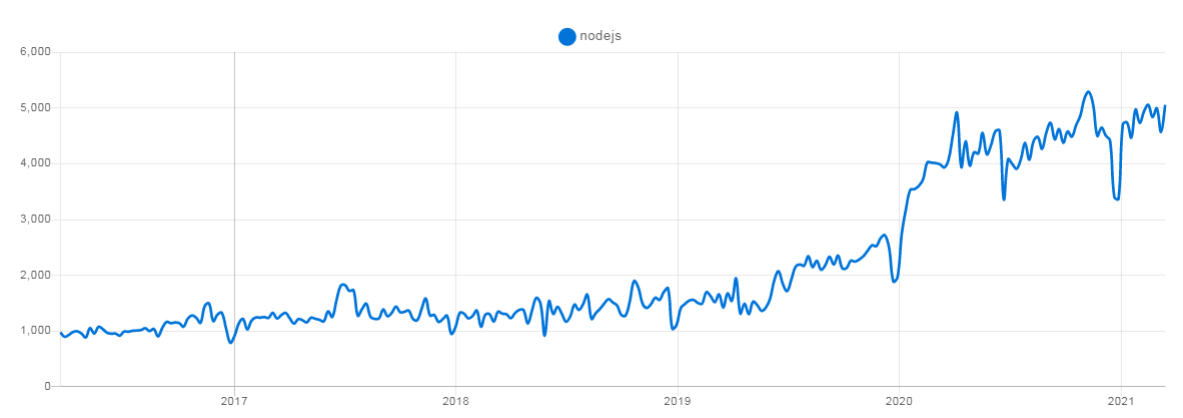


















![[桜井宁宁]COS和泉纱雾超可爱写真福利集-一一网](https://www.proyy.com/skycj/data/images/2020-12-13/4d3cf227a85d7e79f5d6b4efb6bde3e8.jpg)

![[桜井宁宁] 爆乳奶牛少女cos写真-一一网](https://www.proyy.com/skycj/data/images/2020-12-13/d40483e126fcf567894e89c65eaca655.jpg)